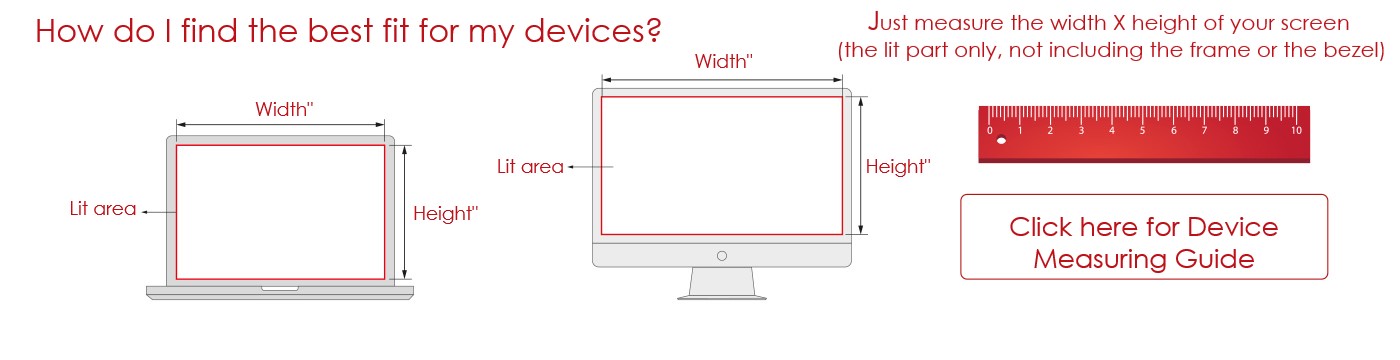Easily check the measurements of your screen and choose the right protector for your device.
How do I install Reticare Eye Protector on my devices?
Easy install tips:
- Have your device in a well-lighted, dust-free area. Take your time
- Clean the screen with provided wet wipe (or use plain alcohol)
- Reticare eye protector is 'sandwiched' between Tab #1 and Tab #2. Align the Reticare filter with the lighted part of your screen (Tab #1 facing the screen)
- Holding Tab #1, start peeling it off slowly, to expose the adhesive layer by rolling it out from one side to the other (it will act like a magnet grabbing the screen across) and it will stick to your screen.
- Once you have it adhered on your device, work on #2 layer (facing you) to smooth it out with the card provided, gently pushing it from middle to corners.
-
When you are happy with the result, holding Tab #2, peel it off and discard it, and you are done!
Note: To clean your Reticare screen when needed, you can use plain alcohol and a soft cloth (like your sunglass cleaner cloths).
If you need assistance or have questions, you can call 813 287 4867 for live support, during business days/hours, M-F 8:30a-5:30p EST - If the bubbles are being stubborn, here's a suggestion which can work. Take a cloth (like your prescription or sunglasses cleaning micro fiber cloth), dampen it a little with water, wrap the cloth around your index and middle fingers, then push the bubbles - SLOWLY AND ONE BY ONE - to the upper corner. This should clear it. Also, it will settle after a while.
For additional help: You can also to take a look at our installation videos!
Universal Smartphone: https://vimeo.com/74937273
Smartphone: https://vimeo.com/122404154
Tablet: https://vimeo.com/74927428
Laptop/Monitor : https://vimeo.com/88473417
There is a possibility that you won’t find the exact eye protector that is compatible with your device. However, the Universal Protectors for phones, tablets and monitors fit most devices. You can adjust or easily cut the Universal Protector to the size of your device. You only need to cover the screen (the lit part) of your device. Our experience from customers with Universal Protectors have been very positive. We are also expanding our product line every day.
Measure the width X height of your screen (the viewable area, the lit part only, not including the frame or the bezel) then, go to the chart available on the home page where you can find the size that will be the best fit for your device. If it’s just a little larger it is not a problem, you can easily trim it to size. If you need help in choosing the right protector, you can call us at (813) 287-4867, M-F between 8:30am-5:30pm EDT or send us an email at reticare@reticare.com
We have eye protection screens up to 27” however, if your screen is larger, we can custom create it for you. Our customers are very happy with the results and we can even custom create one for your television if it is a reasonable size. Just email us at reticare@reticare.com with your name, the width X height of your device's viewable area and your shipping information. We will send you a quote.
Yes. Reticare works like a screen protector as well. It is mainly designed to protect the eyes from High Energy blue light which is the most important factor about Reticare. Protecting your eyes from this toxic light is our utmost concern.
Our customers are very happy because Reticare is hardly noticeable and very subtle on their devices and doesn’t interfere with the color of your device. We recommend that you choose your protector based on the frame color of your device as it will provide the best look. For example, if you have an iPhone with white face, you can choose the “Visual Screen” which will cover only the screen area, hardly noticeable that you have Reticare on it. If you have a black faced phone or device you can choose the black Reticare. Our customers have also indicated how Reticare products’ practicality, ease, and uninterrupted design make it easy to protect their eyes, especially their children’s eyes, from high energy light..
No. In fact, Reticare is touch sensitive and it is easy to scroll when using your devices.
Yes, we recommend that you watch the videos provided for you below before you receive your Reticare so you can see how simple it is to place it on your device.
You can pay for your order using your credit card, debit card or PayPal.
You can expect delivery of your order between 5-7 business days. If you have not received your order within this time period, please call us at (813) 287-4867, M-F between 9am-5:30pm EDT.
If you see that we have two versions of 19 inch or two versions of 24 inches, etc…this is because there are different ratios for some devices with slightly different screen sizes. The best way to find out which Reticare eye protector you need is to measure the Width” X Height” (in inches) of the lit part of your screen (not including the frame). Once you measure it, you can see which of the versions would be the best fit for your device. If you still are not sure, you can always call us at 813 287 4867.
In this case, different versions of some of the iPhones are the same screen size while they are different in function. For example the iPhone 6 is the same screen size as the iPhone 7. We have separated them for you to find it with ease on the website however, they may have the same item number because of these reasons. If you still are not sure, you can always call us at 813 287 4867. Remember, you receive 2 protectors in one clear package, in each smartphone product so, please separate them and save one for later or for your loved one.
How to Install Reticare
It is VERY HELPFUL to view the Videos below for the category of your device before installing, in order to achieve the best results. Please feel free to call us at 813 287 4867 should you have questions. Thank you for being a loyal Reticare customer on your mission to save your eyes!